

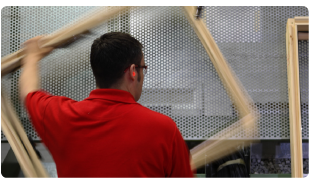
Login
Your Computer Details
Using ACE
Please check to see that the computer you are using meets the following requirements below and has the features listed on the left set as enabled. This is to ensure that your use of this application is as efficient as possible.
Processor
In order to process the amount of data and functions of the application, we recommend that your processor speed should be at least 1 Gigahertz (GHz).
System Memory
You will need at least 2 Gigabytes (2GB) of System Memory (RAM) to ensure all the features of the application are working smoothly.
Operating System
As our application is designed for the web, the application is compatible with all the newer operating systems, we will support operating systems as long as they are in vendor maintanace support (Windows 10, macOS Sierra, Linux).
Web Browser
Whilst we aim to build our application to work on the majority of web browsers we strongly recommend updating your browser to the latest version to ensure your computer is displaying the website as intended.
Browsers require TLS1.2 support to function correctly. If you are an Internet Explorer user please ensure you have the latest version. Internet Explorer lower than version 11 is no longer supported, we recommend using Google Chrome or Firefox instead. TLS1.2 is supported in Firefox >27, Chrome >30, Firefox >27, Microsoft Edge, IE 11.
Proxy or Cached Version
In order to speed up the loading of a website web browsers and proxies (a system often used within organisations to manage all their users) use a technique called Caching which takes a snapshot of the website and shows it to the user when they re-visit it later. This is beneficial for websites that don't often change, however this can be a problem for our application as it will show, for example, an apprentice's old status thus causing issues. If you are unsure about this setting please speak to your IT department.
Whitelist
If you experience any issues accessing our application you may need to ask your IT Department to whitelist the website address http://acecerts.co.uk/.
For more information or to contact the ACE Support Team, please e-mail ace.helpdesk@fisss.org or call 0300 303 4444.



 Follow us on Twitter
Follow us on Twitter Follow us on Facebook
Follow us on Facebook Subscribe to RSS
Subscribe to RSS